To get local channels without an antenna on your smart TV, you can use streaming services or local TV station apps, but you will need a subscription and possibly be within the station’s viewing area to access them. You can also try options like Pluto TV or Samsung TV Plus for free local news streaming.
Ultimately, the best choice depends on the channels you want to watch, the devices you use, and any existing subscriptions you have.
Table of Contents

Credit: www.worldwidestereo.com
Ways To Get Local Channels Without Antenna On Smart Tv
With the advancement in technology, you no longer need an antenna to enjoy your favorite local channels on a smart TV. There are several alternative options that allow you to access local channels without the need for traditional antennas. In this article, we will explore three popular methods that can help you stream local channels on your smart TV effortlessly.
Using A Streaming Service
If you prefer the convenience of streaming and want access to local channels, signing up for a streaming service is an excellent solution. Services like FuboTV, Hulu, YouTube TV, Sling TV, and DIRECTV STREAM offer packages that include local channels. These services usually require a subscription fee, but they provide a wide range of channels, including local broadcasts, sports, news, and entertainment.
Utilizing Local Tv Station Apps
Many local TV stations now have their own apps that grant you access to live streaming of local channels. By downloading these apps onto your smart TV, you can watch the latest news, weather updates, and your favorite local shows without the need for an antenna. Make sure to check if the app is available for your specific smart TV model and if it covers your local area’s TV stations.
Exploring Free Options
If you’re looking for free options to watch local channels on your smart TV, there are a few alternatives worth considering. Platforms like Pluto TV, Tubi, or Crackle offer a selection of free channels, including some local broadcasts. Additionally, Samsung TV Plus provides access to a variety of channels, including local ones, without any subscription fees. Just keep in mind that the channel availability may vary depending on your location and smart TV model.
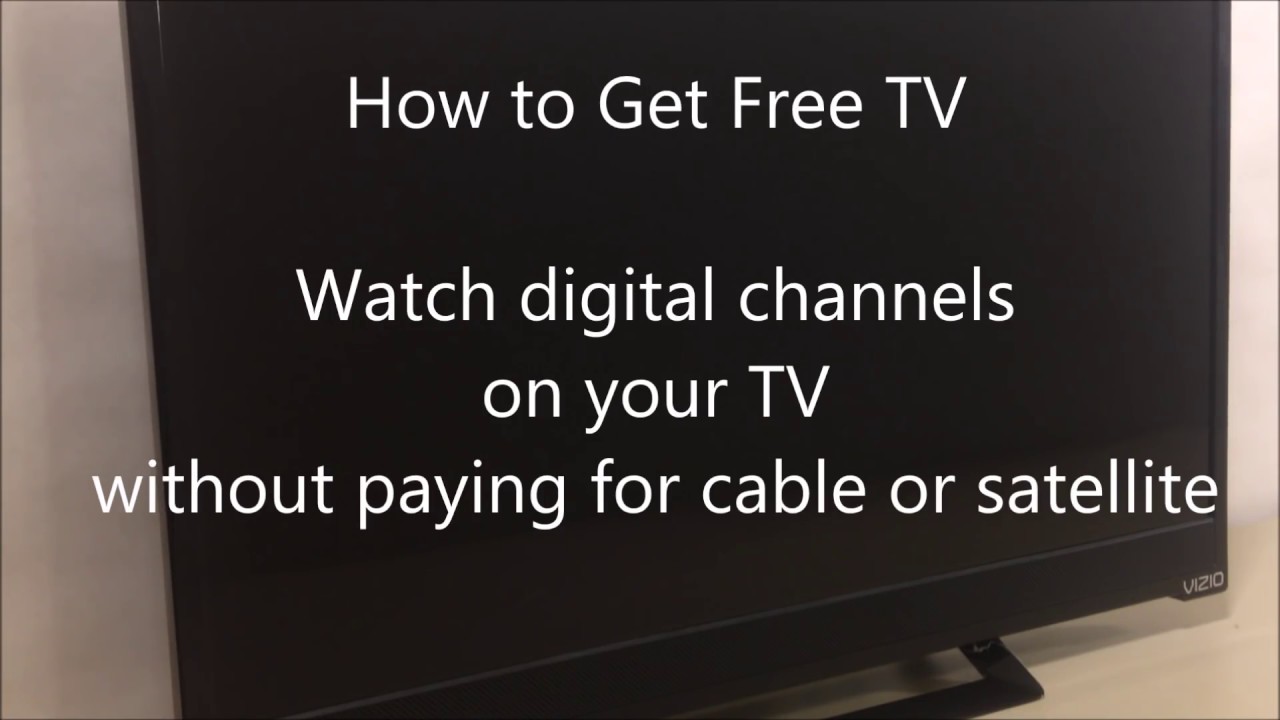
Credit: www.youtube.com
Additional Considerations And Recommendations
When it comes to getting local channels without an antenna on your Smart TV, there are a few additional considerations and recommendations to keep in mind. These will help you ensure compatibility, make the most of built-in features, or enhance reception using TV antennas.
Compatibility With Samsung Tvs
If you own a Samsung Smart TV, you may be wondering how to get local channels without an antenna. Fortunately, Samsung offers a convenient solution through their built-in digital tuner. All Samsung Smart TVs come with a built-in antenna, allowing you to access local channels without the need for an additional external antenna. Simply connect your TV to an internet source and follow the on-screen instructions to scan for local channels. This hassle-free method provides access to local news, sports, and entertainment channels, all without the need for an antenna.

Built-in Antenna On Smart Tvs
Smart TVs from various brands may come with a built-in antenna, including popular manufacturers like Sony, LG, and TCL. These TVs typically have a digital tuner that enables you to receive over-the-air television signals without the need for an external antenna. However, it’s important to check your TV’s specifications or user manual to confirm if it has a built-in antenna. Once you have confirmed this, you can follow the same steps as mentioned for Samsung Smart TVs to scan for local channels and enjoy free over-the-air broadcasts.
Tv Antennas For Enhanced Reception
If you don’t have a Smart TV with a built-in antenna or want to enhance the reception of local channels, using a TV antenna is a great option. TV antennas pick up over-the-air signals and provide a reliable connection to local channels in your area. They come in different types, such as indoor antennas and outdoor antennas, depending on your specific needs and location. Indoor antennas are suitable for urban areas with strong signal strength, while outdoor antennas are recommended for rural areas or regions with weaker signals.
| Type of Antenna | Description |
|---|---|
| Indoor Antenna | Compact and easy to install, suitable for urban areas with strong signal strength. |
| Outdoor Antenna | Offers extended range and better reception, ideal for rural areas or regions with weak signals. |
When choosing a TV antenna, consider factors like distance from broadcasting towers, signal strength in your area, and available mounting options. Additionally, you may opt for amplified antennas that boost signal reception for improved performance.
By following these considerations and recommendations, you can easily access local channels on your Smart TV without relying on an antenna. Whether your TV has a built-in antenna or you choose to invest in a separate TV antenna, enjoying free over-the-air broadcasts has never been easier.

Credit: www.amazon.com
Frequently Asked Questions On How To Get Local Channels Without Antenna On Smart Tv
Can A Smart Tv Pick Up Local Channels Without An Antenna?
Yes, a smart TV can pick up local channels without an antenna. You can do this by using a streaming service or a local TV station app. However, you may need a subscription to a streaming service and to be within the station’s viewing area to access the app.
How Can I Get Local Channels On My Smart Tv For Free?
To get local channels on your smart TV for free, you can use streaming services like Pluto TV or Samsung TV Plus. Other options include Sling and YouTube TV, depending on the channels you want to watch and your current subscriptions.
No need for an antenna, just an internet connection.
Is There An App For Free Local Tv?
Yes, there is an app called LocalBTV that allows you to stream local TV channels for free.
How Do I Get Normal Channels On My Smart Tv?
To get normal channels on your smart TV without an antenna, you can use a streaming service or a local TV station app. Subscribe to a streaming service and check if the app is available in your area. You can also use options like Pluto TV or Samsung TV Plus for free local news.
Conclusion
To watch local channels on your smart TV without an antenna, you have options like using a streaming service or a local TV station app. By subscribing to a streaming service, you can access local channels even if you’re not in the station’s viewing area.
Additionally, apps like Pluto TV or Samsung TV Plus offer free access to local news. Choose the best option based on the channels you want to watch and the devices you use. Enjoy your favorite local channels hassle-free on your smart TV.