If your Xfinity self-install is not working, try checking for local outages using the Xfinity Status Center Outage Map and ensure that all equipment cables are properly plugged in and tightened. If the issue persists, try unplugging your equipment for a minute and then plugging it back in.
Another option is to restart the modem by pressing the Reset button located on the back of the modem. For further assistance, you can visit the Xfinity support website or contact their customer service representative via phone or online chat.
Remember to activate your services online or by phone before using them.
Common Issues With Xfinity Self-install
Equipment Activation
If you are experiencing issues with your Xfinity self-install, one common problem could be related to equipment activation. It is important to ensure that all your Internet, Voice, and TV equipment is properly connected and turned on. To activate your devices, you can visit the xfinity.com/activate website for step-by-step instructions. If you are activating your Xfinity Mobile device, you can go to xfinitymobile.com/activate.
Local Outages
Another possible cause of Xfinity self-install not working is a local outage in your area. To check if there are any local outages that might be affecting your service, you can use the Xfinity Status Center Outage Map. Make sure all the equipment cables are securely plugged in and the coaxial cable is tightened properly. If you suspect a local outage, you can also wait for a brief period and then try restarting your equipment by unplugging it for a minute and then plugging it back in.
Signal Problems
Signal problems can also contribute to Xfinity self-install not working as expected. If you are experiencing signal issues, it is recommended to check that all power cords are securely connected and plugged into a working outlet or power strip. Additionally, you should verify that your equipment is properly activated either online or through phone activation. Troubleshooting basic Xfinity service installation issues can also help resolve signal problems.
If you encounter any of these common issues with Xfinity self-install, following the steps mentioned above should help you resolve them. However, if the problems persist or you need further assistance, it is always a good idea to reach out to Xfinity support for additional help.
Credit: www.reddit.com
Troubleshooting Solutions
Troubleshooting Solutions:
Power And Cable Checks
If you are experiencing issues with your Xfinity self-installation, performing power and cable checks can often resolve the problem. Here are the steps to follow:
- Check for any local outages in your area using the Xfinity Status Center Outage Map.
- Ensure that all equipment cables are securely plugged in and the coaxial cable is tightened firmly at both the wall outlet and your equipment.
- If the issue persists, try unplugging all your equipment, wait for about a minute, and then plug them back in. This simple reset can sometimes fix any connection issues.
Equipment Restart
In some cases, a simple equipment restart can resolve the self-installation problem. Follow these steps to restart your equipment:
- For Xfinity Voice customers, locate the Reset button at the back of your modem. Press and hold the Reset button until you see the lights on the modem go off and then turn back on.
- For other Xfinity equipment, such as routers or cable boxes, refer to the specific device’s user manual for instructions on how to restart or reset the equipment.
Online Activation
Activating your Xfinity service online can often resolve any self-installation issues. Here’s how to do it:
- Connect your Internet, Voice, and/or TV equipment and ensure they are turned on.
- Go to xfinity.com/activate for easy step-by-step activation instructions.
- If you’re activating an Xfinity Mobile device, visit xfinitymobile.com/activate.
By following these troubleshooting solutions, you can effectively troubleshoot and resolve any Xfinity self-installation issues. If the problem persists, don’t hesitate to contact Xfinity support for further assistance.
Getting Help For Self-install
So, you’ve decided to go the self-install route with Xfinity, but things aren’t going as smoothly as you’d hoped. Don’t worry! There are several avenues you can explore to get the assistance you need. Let’s take a look at the various options for getting help with your Xfinity self-installation.
Xfinity Support
If you’re experiencing issues with your Xfinity self-installation, one of the quickest ways to get help is by reaching out to Xfinity’s customer support team. You can contact them through their hotline or live chat feature on their website. The support team can guide you through the self-installation process and troubleshoot any problems you may be encountering.
Community Forums
Another helpful resource for resolving self-installation issues is the Xfinity community forums. These forums are populated by knowledgeable Xfinity users and support staff who can provide helpful advice and solutions. Simply post about your self-installation problem, and you’re likely to receive responses from the community members or Xfinity representatives.
Professional Assistance
If all else fails and you’re still struggling with your self-installation, it may be time to consider professional assistance. Xfinity offers professional installation services, where a technician can visit your home to ensure everything is set up and functioning correctly. While this may involve an additional cost, it can provide peace of mind and ensure that your Xfinity services are up and running smoothly.
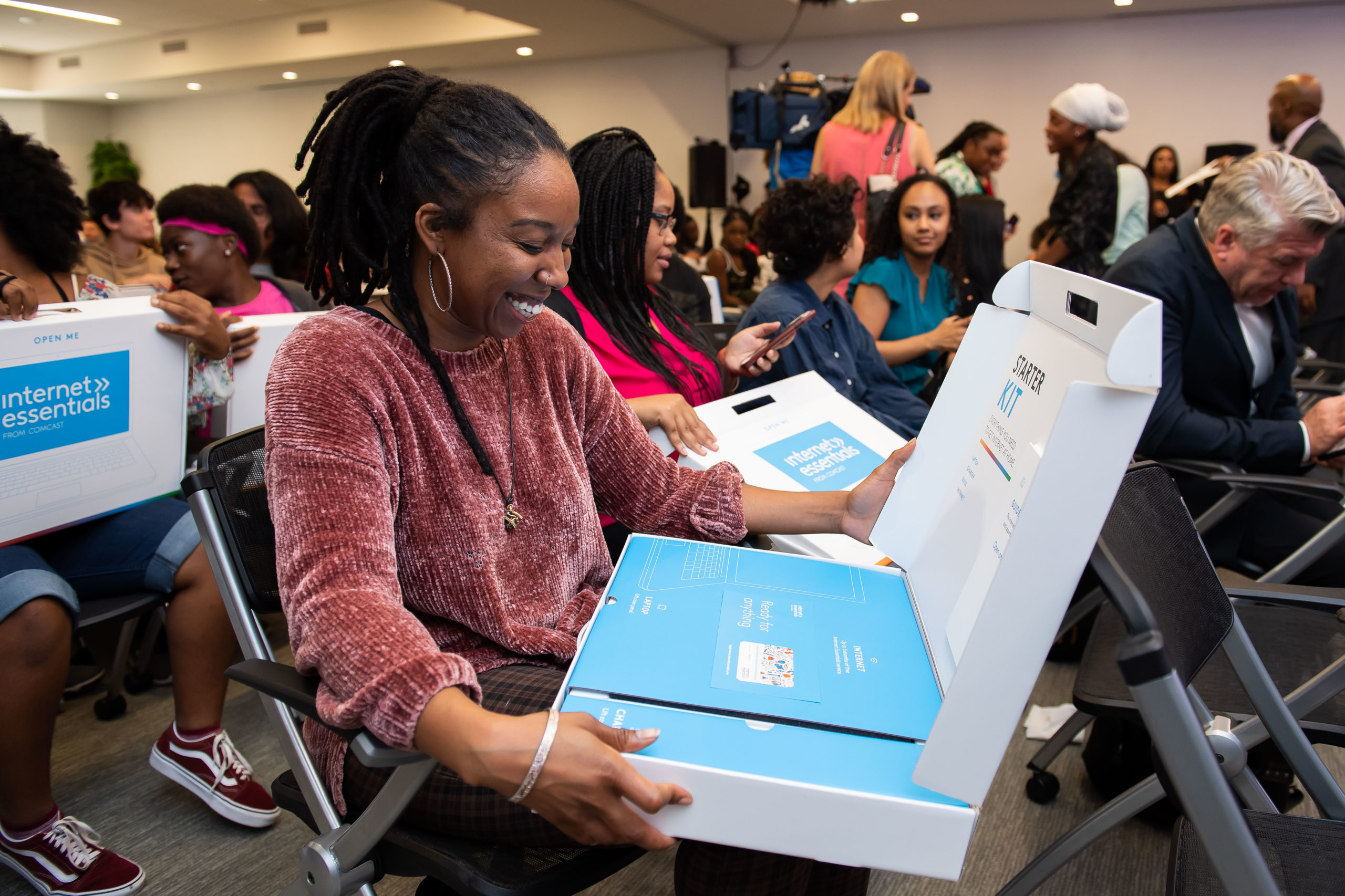
Credit: philadelphia.comcast.com
Customer Experiences With Self-install
Customers may face challenges with Xfinity self-installation, often encountering issues with activation or connection. Equipment cables and local outages could also affect the process. Troubleshooting and reaching out to Xfinity’s customer support for assistance is vital in resolving activation or equipment issues.
Reddit Discussions
Reddit is a popular online platform where users can discuss a wide range of topics, including their experiences with Xfinity self-installation. Many customers have taken to Reddit to share their frustrations and challenges when it comes to setting up their Xfinity services on their own. From technical difficulties to equipment compatibility issues, these Reddit threads shed light on the common problems faced by customers during the self-installation process.
Community Forum Posts
The Xfinity community forum is another valuable resource where customers can seek help, ask questions, and share their experiences with self-installation. Through these forum posts, customers have not only expressed their concerns but have also received assistance and advice from fellow users and Xfinity experts. By reading through these posts, potential customers can gain insights into the challenges they might face and find solutions to overcome them.
New Customer Experiences
New customers often document their experiences with Xfinity self-installation, providing valuable feedback for both Xfinity and future customers. These experiences range from positive stories of seamless installations to frustrating tales of technical glitches and setbacks. By exploring these customer stories, individuals considering self-installation can gain a realistic understanding of what to expect and how to mitigate issues that may arise during the process.
Conclusion And Recommendations
After experiencing difficulties with your Xfinity self-installation, it is important to take the necessary steps to ensure proper installation and seek technical help if needed. Additionally, utilizing the self-install resources provided by Xfinity can greatly assist in resolving any issues you may encounter. By following these recommendations, you can increase the chances of a successful self-installation process.
Ensuring Proper Installation
To ensure a successful self-installation, it is essential to follow the proper installation steps provided by Xfinity. Here are some important tips to consider:
- Activate your equipment: Connect your Internet, Voice, and/or TV equipment and turn it on. You can visit xfinity.com/activate for step-by-step activation instructions.
- Check cable connections: Double-check that all equipment cables are properly plugged in and tightened, including the coaxial cable. Secure the connections using your fingers.
- Restart your equipment: If you encounter any issues, try unplugging your equipment, waiting for one minute, and then plugging it back in. This can often help resolve connectivity problems.
Seeking Technical Help
If you are facing persistent issues with your Xfinity self-installation, it is advisable to seek technical help from Xfinity. They have trained technicians who can assist you with troubleshooting and resolving any complex installation problems. Here are some options for seeking technical help:
- Online support: Visit the Xfinity support website at xfinity.com/support for helpful articles, guides, and troubleshooting tips.
- Phone support: Contact Xfinity’s customer support hotline for direct assistance from their experts. They will be able to guide you through the installation process and address any technical issues you may encounter.
Utilizing Self-install Resources
Xfinity provides various self-install resources that can be incredibly valuable in resolving installation problems. Here are some resources you can utilize:
| Self-install help page: | Visit Xfinity’s self-install help page for comprehensive guides, tutorials, and FAQs that cover various installation scenarios. |
| Additional online resources: | Xfinity’s website offers additional resources such as videos, perspectives from other customers, Reddit threads, news articles, images, and shopping options. |
By utilizing these self-install resources, you can access detailed information that will assist you in resolving any self-installation problems you may encounter.
In conclusion, if you are facing difficulties with your Xfinity self-installation, it is crucial to ensure proper installation, seek technical help when needed, and utilize the self-install resources provided by Xfinity. Following these recommendations will increase the likelihood of a successful self-installation process.

Credit: www.amazon.com
Frequently Asked Questions For Xfinity Self Install Not Working
How Long Does Xfinity Self-install Take?
The Xfinity self-installation process usually takes about 2-4 hours. However, if there are complications or if you need multiple cable outlets installed, it may take a little longer.
How Do I Activate Comcast Self-install?
To activate Comcast self-install, connect your equipment and turn it on. Visit xfinity. com/activate for step-by-step instructions. For Xfinity Mobile activation, go to xfinitymobile. com/activate. “
Why Is My Xfinity Internet Not Working?
If your Xfinity Internet is not working, check for local outages using the Xfinity Status Center Outage Map. Ensure the equipment cables are plugged in and the coaxial cable is tightened. Unplug your equipment, wait one minute, then plug it back in.
Why Is My Xfinity Router Not Activating?
To activate your Xfinity router, make sure all power cords are connected properly and plugged into a working outlet. Then, activate your services online or by phone to enjoy your Xfinity services. Confirm that your devices are correctly connected and try restarting the modem if you have Xfinity Voice.
If the issue persists, contact Xfinity for assistance.
Conclusion
If you’ve encountered problems with your Xfinity self-install, don’t fret. Troubleshooting basic installation issues can often resolve common connectivity glitches. Additionally, reaching out to Xfinity’s customer support for further assistance can help ensure your installation is successful. By following these steps, you can get your Xfinity services up and running smoothly in no time.